Entertainment Industry Giants Collaborate to Fight against Illegal Kodi Add-ons
The fight against illegal Kodi Boxes and Kodi add-ons reached another level when some of the biggest names in the entertainment industry joined hands. Disney, Premier League, BBC Worldwide, HBO Asia, Fox, and many others have formed Coalition Against Piracy (CAP) to fight piracy.
This anti-piracy group will further attempt to halt some of the fan-favorite Kodi add-ons that are behind illegal streaming. View the list of our best Kodi add-ons below.
Unleash Hours of Non-Stop Fun With Top Addons For Kodi
Kodi lovers get prepared! Fans can now say farewell to 2015’s outdated and obsolete addons, and equip themselves with the best Kodi addons of 2017. These addons will help you cut the cord and ensure top-notch entertainment experience with live streaming, online gaming, sports broadcasting and much more. However, geo-restrictions and copyright infringement can be very pesky and create hurdles while streaming. Find out why Kodi VPN is necessary for addons?
For users’ ease, we have conducted in-depth research & evaluation to come up with following best Kodi addons of November 2017. These best live TV addons for Kodi will deliver a full dose of entertainment with tons of movies, TV shows, live TV broadcasts, sports and much more.
We have compressed our top 56 Kodi add-ons list in the order of their respective categories. Kodi users may find it easier to scroll down the categories and choose the best Kodi Krypton addons 2017 for their liking.
BEST KODI ADDONS
Covenant Add-ons (Exodus Replacement) Still the Most Popular Kodi Add-on for November 2017
For a second month running, Covenant makes it to the top of our list and is the most popular Kodi addon for November 2017. One of the reasons for its popularity is because it is the perfect replacement of Exodus, as the later went down for many Kodi users.
Covenant is formed by the same team of developers that introduced Exodus and offers similar categories and search feature. Covenant can be found in the Kodi Repository. Here is the list of the best Kodi repositories with their setup guides.
To find out which is the best Kodi add-on for November, we collected trends and data from many different websites including Google Trends, Kodi communities, Facebook groups, and some other communities. The results were extraordinary and at the same time most captivating. Covenant add-on came out on top.
Why is Covenant the most popular Kodi addon?
For the past couple of months since Covenant was introduced, this add-on has been beating all other addons by a country mile and reigning our charts for the best Kodi addon. Even the demise of its Fusion Repository, Covenant has stepped up to the occasion. So why is it the best add-on for this month?
Perhaps the answer lies in its extensive content library. With popular TV shows and movies to choose from, Covenant offers a wide variety of media to stream online. You watch movies such as Wonder Woman, Dunkirk, Okja, and John Wick 2 on Covenant. Similarly, it also hosts latest TV shows such as American Gods, Game of Thrones, and House of Cards.
If that’s not all, you can also find popular anime, documentaries, animated series, and much more on Covenant. Also, it makes it easier for users to navigate through the large volume of content. On a side note, if you want to install Covenant on Kodi, use the following guide: Install Covenant on Kodi. If geo-restrictions and copyright infringement start possing a problem, consider using a VPN service.
Top Kodi Addons List
*We tested all the Kodi addons mentioned below and are working perfectly as of November, 2017.
To give you a quick overview of the best Kodi addons, here are our top 11 addons that will offer unlimited content for streaming:
- Covenant
- Exodus
- Salts
- Poseidon
- Rising Tides
- Quantum
- Gurzil
- Flixanity
- Bob Unleashed
- Genesis Reborn
- Deliverance
Important Note: Some of these add-ons may not be officially supported by Kodi. You can try out alternate add-ons or check the complete list of supported add-ons on Kodi’s official website. Some of these addons might also be Geo-Restricted, which means they may not work in some regions. You will need a VPN before installing these add-ons. We have picked out the best in the industry which support Kodi.
New Kodi Add-ons
New Kodi add-ons are less-likely to get noticed by the law enforcement agencies and therefore survive for a longer period of time. As a result, latest Kodi add-ons are more powerful than its predecessor add-ons in maintaining their activity. Check out our latest Kodi add-ons.
The Resistance
The Resistance Kodi add-on has just stepped foot into the Kodi world and has taken everyone by surprise. It is an exact replica of Exodus and Covenant add-on that airs movies and TV shows. It offers HD viewing and is continuously updated to provide Kodi users with the best streaming experience.
Mobdina
Just like Mobdro Kodi add-on, Mobdina goes one step ahead as it features many live IPTV channels from US, UK, and Mexico. On top of that, it has different sections including Movies, TV Shows, Live Sports, Music, and so much more. It can be found in the Playon Monkey Repository.
Atom
Atom is a complete Kodi add-on with a massive library. Its library contains new movie releases, live IPTV channels, live sports, and kids zone. It has a separate section for Real Debrid users who could log in and stream channels without buffering. This new add-on can be found in Supremacy Repository.
Strictly HD
Strictly HD is another new Kodi add-on that has tons of features that matches top of the league add-ons i.e. Covenant and Bob Unleashed. As the name suggests, this add-on only features links and sources for videos that are HD quality or 1080p. It is by far the best option for Kodi users who watches nothing except for HD quality.
Triton
Triton Kodi add-on is another add-on that brings you movies and TV shows with HD links. This add-on keeps updated with all the new movies and TV shows that works. This add-on can be found in Soulless Build Repository.
Bollywood Movies and Shows Add-ons
Seems like the wish list of all the Bollywood fans has come true. After considerable research, we collected some of the finest Kodi add-ons that features Bollywood movies and TV shows. Check them out below:
Viewster
Viewster Kodi add-on brings you all the latest Bollywood Movies and TV Shows in one domain. It further lets you see the synopsis of the movie along with its genre. It has a list of popular genres listed that will give you an idea which category you need to watch beforehand.
Snag Films
SnagFilms is a hub for Bollywood movies and TV shows where you can see a long list of categories in this Kodi add-on. Alongside Bollywood entertainment content, you will also find African movies, Korean dramas, and so much more with SnagFilms.
OmniMovs
OmniMovs is a perfect blend for Bollywood and Hollywood movies. Kodi users wanting to watch latest Bollywood movies, now has the best option as a Kodi add-on. Although it still lacks with Bollywood TV Shows section, but it still worth a try to use this add-on.
Premium Kodi Add-ons
It is always tough to spend money on something you can get it for free. However, premium Kodi add-ons are unlike any of the add-ons because it features premium channels that cannot be offered for free even on Kodi. Here are the list of Premium Kodi add-ons:
Vader Streams
Vader Stream is probably the best premium Kodi add-on as it features over 100s of premium channels including HBO, Hulu, AMC HD, and others. On top of that, it further shows PPV events such as Boxing and UFC with only $10.83 a month. Who wouldn’t to pay a price that low? If you do that, Kodi users will be saving up to $140 when paying for cable services.
Nemesis Kodi add-ons
Nemesis covers normally every media content there is, but it comes with a price. This Kodi add-on has a section that goes by the name ‘Real-Debrid’ which is a Kodi player that downloads torrent. For 6 months, it charges €16 and promises to offer smooth viewing of video without countering any buffering issues.
Players Klub
Players Klub Kodi addon is designated to provide you with live sporting and PPV events that occur throughout the year. It further offers a complete list of IPTV channels including the ones that are premium. Although you may not find good video quality for those premium channels, but it still worth something than nothing, and it wouldn’t cost you much.
Maintenance Tool Kodi Add-ons
If you’re managing a free open-source software such as Kodi, you’ve got to have a maintenance tool Kodi add-on that will clear all the cache, delete thumbnails and packages, and back-up your Kodi data. Here are the best maintenance tool Kodi add-ons:
Backup – Backup and Restore Kodi
One of the main issues surrounding Kodi users is to back-up their Kodi software whenever a new Kodi version is introduced. Backup Kodi add-on not only lets you install the latest version of Kodi that is available, but it also restores all of your add-ons, Builds, Wizards, that were accessible to you in previous version.
Merlin Wizard
Merlin Wizard comes from the Merlin repository which is a perfect Kodi add-on when it comes to clearing cache and deleting thumbnails and packages. Merlin Wizard speeds up your video streaming and enhances your streaming experience. It is definitely a Kodi buffering killer, the one you will most probably install. Visit how to install Merlin Wizard on Kodi.
Ares Wizard
Ares Wizard requires no introduction as it still wanders the Kodi streets with its head held high. Ares Wizard has so many features, but a maintenance tool feature is missed by many. This add-on would automatically fix your Kodi buffering issues and would let your video run smoothly. This is a go-to Kodi add-on for most Kodi users. Visit how to install Ares Wizard on Kodi.
Library Auto Update
This Kodi add-on will make your life easier. First, it keeps your Kodi media library updated which means it will add new movies and TV shows in your library. Second, it will delete all the links and sources that are currently not working, or not accessible. As Kodi users, we find various links for movies that doesn’t work. This is the time to remove them once and for all.
Best Kodi Add-ons for Football
Watching football leagues that are happening around the world is most desired by football fanatics. Kodi add-ons that are featured below brings you live football action, highlights, and expert opinions before and after the match. So make sure you get all of these add-ons.
Sports World
Sports World Kodi add-on offers more than just live football matches. It is the home for all types of sports including NFL matches. Its interface is designed on the basis of sports categories where football is located at the top. You can view matches from all the leagues from the option, or select channels that features your respective football match.
Channel Pear
Channel Pear is an unusual, yet the most entertaining Kodi add-on. Upon installing this add-on, you will find that its completely empty. You can add channels onto Channel Pear add-on through Channel Pear website. You can select any football channels from its website and then sync the channel on your Kodi. This way you can watch live football and so much more.
Elektra Vault
Elektra Vault add-on is especially dedicated to watching live sports where it has a separate section which shows only live matches. This add-on is frequently updated with latest matches. You can also watch highlights if you have missed an important football match with this add-on.
Geo-Restricted Add-ons
Any add-ons that are geo-restricted most likely requires a Kodi VPN to air channels across different countries. It protects your privacy and also your internet activity. Here is our list of best geo-restricted add-ons:
Maverick TV
Maverick TV may not be considered as a new add-on but it has currently shown a resounding increase in its popularity. It shows World IPTV channels, live sports, movies, and documentaries, and so much others but with a use of a Kodi VPN. Maverick TV has its own repository from where you can download.
StreamHub
StreamHub is the replacement of the famous Live Hub Kodi add-on that was found in the StreamHub repository. However, its replacement add-on has done a decent job in maintaining a good viewer traffic. Since it also possesses a famous built-in add-on ‘Mobdro’ that offers live TV channels from around the world, therefore it requires a Kodi VPN to stream any channel that is present outside your country.
Best Kodi Video Add-ons
If you want watch videos online, then Kodi provides the perfect solution. Using the best Kodi video addons, you can stream unlimited amount of videos.
Plex Kodi Add-on

Plex has recently announced it new Kodi add-on that will be available for Kodi users. Plex, an ultimate video streaming experience will bring a fitting collaboration with its long-time competitor Kodi. After downloading the zip file, connect to the Plex Server and start streaming movies and TV shows.
Note: To overcome Geo-Blocked content safely and to stream all Plex Channels with unlimited entertainment you must need a Plex VPN
Gurzil
When Exodus developers bid farewell to their add-on, many Exodus forks came into existence, where Gurzil is one of them. Gurzil is not just any other Exodus fork, but it also functions the same as Exodus. It has all the latest links and sources available for streaming video content. Install Gurzil from this guide
Reddit.com
 Reddit is a massive community where people from all over the world can interact. It contains multiple subreddits (or categories) of different topics. Using Reddit.com addon, you can stream any video from Reddit on Kodi. This is one of the best Kodi video add-ons because Reddit hosts millions of videos each day. Hardcore followers can search, play, add or remove video directly on Kodi.
Reddit is a massive community where people from all over the world can interact. It contains multiple subreddits (or categories) of different topics. Using Reddit.com addon, you can stream any video from Reddit on Kodi. This is one of the best Kodi video add-ons because Reddit hosts millions of videos each day. Hardcore followers can search, play, add or remove video directly on Kodi.
Flixanity
Flixanity is the new face in the Kodi world for video add-ons category. It offers its viewers with a pleasant experience of streaming new movies and TV shows with an extremely easy-to-use interface. It sure is one of the best Kodi add-on to watch videos competing with Covenant. Install Flixanity using this step-by-step guide.
Best TV Addons for Kodi
If you enjoy binge-watching popular television series such as DareDevil, The Flash, Arrow, Black Mirror, Game of Thrones, or any other show, then these Kodi addons are for you. Here’s the list of the best TV addons for Kodi 2017, make sure to get them all:
SALTS
Streaming All The Sources (SALTS) is back after previously been shut down due to the disappearance of Fusion Repository. The team of developers has updated this add-on with new links and sources, and is now good to go for showing TV shows alongside movies to its viewers. Install SALTS from this tutorial.
YouTube
 Youtube: Having over a billion of subscribers (almost one-third of overall world’s population), YouTube needs no introduction. Happily, Kodi fans can watch hours of favorite TV shows, movies and more media on Kodi with YouTube addon. According to the latest statistics, YouTube has over 1,000,000,000 mobile video views per day
Youtube: Having over a billion of subscribers (almost one-third of overall world’s population), YouTube needs no introduction. Happily, Kodi fans can watch hours of favorite TV shows, movies and more media on Kodi with YouTube addon. According to the latest statistics, YouTube has over 1,000,000,000 mobile video views per day
MetalliQ
 MetalliQ is a preferred Kodi addon for movie enthusiasts and binge watchers. The popularity of MetalliQ lies on an impressive media library that features latest, popular, classical, most watched and best of the time movies. Also, MetalliQ offers various block buster hit TV shows and music streaming, thus offering a one-stop solution for premium entertainment.
MetalliQ is a preferred Kodi addon for movie enthusiasts and binge watchers. The popularity of MetalliQ lies on an impressive media library that features latest, popular, classical, most watched and best of the time movies. Also, MetalliQ offers various block buster hit TV shows and music streaming, thus offering a one-stop solution for premium entertainment.
BOB
 BOB is the new-age Kodi addon. After the departure of Phoenix, Blue and Valhalla, BOB has arrived with an amazing media library. Subscribers can find HD movies, huge music library and live TV bundled together in one Kodi addon. In addition, users can stream top-of-the-line TV shows and enjoy watching hours of top-rated IMDB movies on BOB. Install BoB from this guide
BOB is the new-age Kodi addon. After the departure of Phoenix, Blue and Valhalla, BOB has arrived with an amazing media library. Subscribers can find HD movies, huge music library and live TV bundled together in one Kodi addon. In addition, users can stream top-of-the-line TV shows and enjoy watching hours of top-rated IMDB movies on BOB. Install BoB from this guide
Best Kodi Addons For Movies
One of the most intriguing things about Kodi is that you can watch movies from multiple genres. From action movies to thriller, you name it. These Kodi addons offer latest movies along with popular classics. Make sure to grab all of the Kodi addons for movies:
Quantum
Quantum add-on has recently been launched since the disappearance of the popular Sanctuary add-on. Sanctuary has ruled the Kodi world for many years by offering movies and TV shows on-demand. Currently, Quantum add-on is trying to meet the same expectation that was created by its predecessor. It is the new add-on which you ought to try this weekend.
Genesis Reborn
As Genesis was shut down by law enforcement agencies, most of the viewers are unaware about the fact that Genesis was reborn by the name of Genesis Reborn. It has the same team of developers who were working to make Genesis add-on a success. This new add-on has all those features that Genesis originally had. Install Genesis using this step-by-step guide.
Covenant
Covenant, the most popular Kodi add-on is the official replacement for Exodus. This add-on is much more stable than Exodus or any other movie add-ons and that is the reason why it has been ranked as most popular in the Kodi world. Follow this guide to install Covenant
Exodus
 Exodus is a next generation Kodi addon, developed by Lambda. The addon has a sleek, simple and straightforward interface which resembles Netflix. Also, Exodus allows users to search media with an actor or actress name. With a lot to offer, Exodus enhances user streaming experience by supporting Real-Debrid, All-Debrid and IMDB. Here’s a guide to Install Exodus
Exodus is a next generation Kodi addon, developed by Lambda. The addon has a sleek, simple and straightforward interface which resembles Netflix. Also, Exodus allows users to search media with an actor or actress name. With a lot to offer, Exodus enhances user streaming experience by supporting Real-Debrid, All-Debrid and IMDB. Here’s a guide to Install Exodus
SafeHouse Movie
 SafeHouse Movies add-on may not have a huge popularity such as Exodus or Covenant, but it is sure worth it. Its media library is filled with old and new movies and are updated constantly so that no bad links are found by viewers
SafeHouse Movies add-on may not have a huge popularity such as Exodus or Covenant, but it is sure worth it. Its media library is filled with old and new movies and are updated constantly so that no bad links are found by viewers

Best Kodi Addons For Live TV
When it comes to watching live television, Kodi has got you covered. There are different addons that you can use to stream live TV on Kodi, do check them all out:
Halow Live TV
Halow Live TV is great add-on for sporting streams and live TV, but it has a much bigger media library than you imagine. It also has a movies, TV shows and Kids section which is also popular amongst Kodi viewers. Further, it also features radio programs but you require a Kodi VPN.
cCloud TV
 cCloud TV is a cloud-based Kodi addon which offers channels from community streams around the globe. But due to nature of addon, channels are provided from different regions in different languages. Subscribers can watch sports, news and documentaries using cCloudTV live TV addon for Kodi.
cCloud TV is a cloud-based Kodi addon which offers channels from community streams around the globe. But due to nature of addon, channels are provided from different regions in different languages. Subscribers can watch sports, news and documentaries using cCloudTV live TV addon for Kodi.
TuneIn Radio
 TuneIn Radio serves music lovers who prefer live radio broadcast instead of on-demand music. Once installed on Kodi, the TuneIn Radio addon allows listeners to access numerous radio stations and podcasts with just a single click. Moreover, listeners get an option to listen news broadcasts, debates, sports, and news with TuneIn Radio.
TuneIn Radio serves music lovers who prefer live radio broadcast instead of on-demand music. Once installed on Kodi, the TuneIn Radio addon allows listeners to access numerous radio stations and podcasts with just a single click. Moreover, listeners get an option to listen news broadcasts, debates, sports, and news with TuneIn Radio.
Best Kodi Addons For Live Sports
There are numerous sports events taking place as we speak. However, it’s not possible to watch these event live. But, if you have these addons for Live Sports, you can enjoy your favorite sporting events on Kodi in an instant:
Stream engine
Stream Engine also known as “Way to non-stop entertainment” is one of its kind. With well organized categories for sports, TV shows, hit movies, Stream Engine provides superior entertainment experience to users. In addition to this, viewers get an option to stream various channels including Discovery, ESPN, Sky Sports, NBA TV and more.
Deliverance
Deliverance is a new Kodi add-on that has gained popularity in the midst of all the chaos when SportsDevil and Castaway Sports add-on went down. Deliverance was introduced at the right time and has gained a good lead in the sports add-on category. It has a massive library for highlight of previous matches, but it is famous for its live sports.
Rising Tides
Rising Tides is another product of a genius where you can find so many sports channels which allows you to watch live PPV events. This is an add-on which is not known by many Kodi users, but since the downfall of big sports add-on, it has accelerated to the top.
Best Kodi Add-ons For Firestick
Amazon Firestick offers illustrious content for entertainment. And, if you add Kodi to Firestick, your entertainment experience reaches a new level. With these Kodi addons for Firestick, you can use the service at its full potential:
Poseidon
Poseidon can be counted as the best movie and TV add-on for Firestick users when they are using Kodi. It has a similar interface as Exodus or Covenant so it is simple to use. Another factor that makes this add-on great is its update media library. A Step by Step guide to Install Poseidon
HEVC Video Club
HEVC Video Club has been around for many years and is renowned for its movies and TV sections. It is without a doubt a best Kodi add-on for Firestick users because of its various features offered and a massive media library.
FTV
FTV also known as FilmOnTV is a UK based alternative to USTVNow. The addon holds a massive on-demand entertainment library, offering sports, horror, comedy and much more. The FTV addon however requires a FilmOn account for using the recording feature.
Best Kodi Addons for PPV
Kodi allows you to enjoy various pay-per-views (PPV) live online. The below listed addons are the best when it comes to streaming PPV from anywhere:
Planet MMA
Planet MMA, previously UFC Finest is the place where you could view UFC pay-per-view fights, highlights, old matches, player face-off and so much more. This add-on was recently been closed for a while, but is now back again, and definitely worth your while.
VidTime
VidTime is relatively a fresher among the list of Kodi sports & PPV addons. Being a fans favorite addon, VidTime offers live sports and events coverage. That said, VidTime provides exclusive coverage of NHL hockey, MLB basketball and UFC events to viewers. Moreover, VidTime provides USTV Right Now section, giving users an option to watch favorite gaming events in full 720p HD quality.
Kodi Addons Android
With Kodi installed on your Android device, you can enjoy unlimited online entertainment. These best Kodi addons for Android will allow you to enjoy live sports, popular movies, TV shows, and much more on the go:
iStream
Among top Kodi addons for live streaming is the iStream Kodi addon. With a wide range of offerings, iStream offers best of the time movies belonging to various genres, box office hit films, highly rated movies, IMDB Top 250 titles and most voted films. Also, subscribers can watch all time favorite TV shows and latest TV series through TV shows and iWatch on iStream addon.
NAN Tutorials
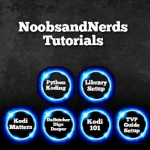 NAN or Noobs and Nerds Tutorials is a brilliant Kodi addon for users of all levels. The addon aims to provide complete assistance and information about basics, FAQs, technical issues and installation across different platforms. In addition, users can find detailed information on about how to use Kodi on Windows, Linux, Android, Raspberry Pi, Xbox and more platforms.
NAN or Noobs and Nerds Tutorials is a brilliant Kodi addon for users of all levels. The addon aims to provide complete assistance and information about basics, FAQs, technical issues and installation across different platforms. In addition, users can find detailed information on about how to use Kodi on Windows, Linux, Android, Raspberry Pi, Xbox and more platforms.
Football Repeat
 Football Repeat is one of the leading-edge Kodi addons that offers one-touch access to thousands of football matches. Football fans can find highlights and latest matches from Premier League, Champions League, La Liga, Bundesliga, Series A & Ligue 1 and many more. That said, Football Repeat is the preferred Kodi sports addon for football lovers around the world.
Football Repeat is one of the leading-edge Kodi addons that offers one-touch access to thousands of football matches. Football fans can find highlights and latest matches from Premier League, Champions League, La Liga, Bundesliga, Series A & Ligue 1 and many more. That said, Football Repeat is the preferred Kodi sports addon for football lovers around the world.
Best Kodi Add-ons for Kids
What could be the most fun time spent by your kids other than cartoons, movies, and TV shows that are targeted towards kids? Third-party add-ons for kids has all the latest and old cartoons including the list of informational movies to improve children’s rational reasoning.
CartoonsOn
CartoonsOn add-on is a perfect blend for children and adults as it has old and new cartoons added in its media library. Further, it also contains movies on its database where it features animated movies for kids. Anyone who has kids must get the add-on from Noobs and Nerds Repository.
Cartoons Clown
Regardless of the name, Cartoons Clown is the best Kodi add-on for kids because this add-on is not restricted to cartoons or any animated stuff, but it also have movies and TV shows that attracts young crowd. Kids love this add-on due to its massive library and variety of content. It can be found in Super Repo and Kodil repository.
Best Kodi Add-ons for Fitness
Fitness is the key to success and that statement holds true on every occasion. Kodi fitness add-ons provides instruction details on health, exercises, diet tips, and so much more. All fitness addicts out there must look out for these add-ons.
Ares Fitness
Ares Fitness add-on can be found under the popular Ares Project repository that has everything a fitness addict desire. This is probably the best Kodi add-on that consists of exercise workout videos, motivational videos, and a free lesson videos from the famous Billy Blanks and Jillian Michaels.
BAMF TV
BAMF TV is more than just a fitness add-on, but it offers a wide section of sports videos as well. In the fitness section, it contains tons of videos where fitness experts instruct viewers on how to perform exercises in a correct manner. These instructors also provide tips on the diet plans. So this is a perfect fitness add-on for beginners.
Best Kodi Add-ons for Music
A good music is a source of relaxation for mind and body. It releases the body from stress, and yet where can you find all the good music in one place? We listed some of the music add-ons that is worth your while.
BeatZ
BeatZ is a massive music add-on with its extremely large music library that never fails to fascinate its viewers. The good thing about this add-on is its limited dependency on YouTube. It collects data from various different websites while it updates the add-on accordingly.
MP3 Streams
MP3 Streams has been around in Kodi world for a while and hasn’t done a bad job since. You can listen to specific music that you like if you have an experience with selective music genres. For example, it has sub-categories in metal, rap, hip hop songs, that further divides into many categories and thus bringing you the specific song that you desire.
Best Anime Addon on Kodi
With movies and TV shows, you can also enjoy countless anime series on Kodi as well. To help you pick the best Kodi addon for anime, here are some addon you should try out:
KissAnime
When it comes to finding a Kodi addon for anime, nothing beats KissAnime. It contains over 6,000 anime shows and movies, giving you ample content to stream on Kodi. You can choose from old anime shows to the latest series currently on air. KissAnime is well organized, as you can select your favorite anime based on popularity, release date, genre, or just browse through the list alphabetically. It also shows dubbed anime and is one of the best Kodi addons for streaming Japanese animation. A Guide to Install KissAnime
AnimeGo
AnimeGo solely offers Anime shows and films, as the name suggests. Fans can find a full-fledge range of media along with a brilliantly designed layout. There are over 500 different anime series and movies available on AnimeGo. Therefore, with fast streaming speeds and various video quality to choose from, AnimeGo will curb all your cravings for some manga action.
AnimeFTW.tv
Another popular Kodi addon to watch anime is AnimeFTW.tv. If hosts over 700 different anime titles and offers fast playback in HD quality. You can use the addon to stream your favorite anime series, such as Death Note, Full Metal Alchemist Brotherhood, Naruto, Digimon, and others alike. We would highly recommend AnimeFTW.tv, as there are not many top Kodi addons for anime.
How to Install Kodi Add-ons
Here are the generic steps that are highlighted to install any Kodi add-ons. Please follow the steps below:
- Step 1: Launch Kodi > Select Settings > Click on File Manager > Double click Add Source > Click ‘None’ > Type [Repository URL] > Click OK > Type [Repository Name] at the bottom > Click OK
- Step 2: Go back to Kodi Home > Click on Add-ons > Select Box-icon on top
- Step 3: Now click on Install from Zip File > Then scroll down to search for the Repository Name(The exact repository name that you typed in Step 1) > Now click on .zip file to start installation
- Step 4: Go to Install from Repository option > Select the Repository from the list > Find the category of the add-on i.e. Program add-ons, Video add-ons, etc. > Click Install
Kodi Addons That Don’t Work Anymore
Now that you know about the latest and leading-edge Kodi addons, there’re few obsolete addons that don’t work anymore. Thus, we have created a list of addons that were highly praised and popular in past, but unfortunately you can’t stream any media on them today. Below is a list of addons that are unavailable or doesn’t work on Kodi:
HD BOX
HD BOX is relatively a new addon for Kodi. As the name states, HD Box serves movie lovers who crave for superior playback format. Fans can watch popular, recent and most viewed movies in finest playback quality with HD BOX Kodi addon installed on Kodi.
UKTV Again
UKTV Again is a worth trying Kodi or XBMC addon for android. With offering top quality media, UKTV Again is a new edition of UKTV NOW. After installing UKTV Again on Kodi, subscribers can enjoy watching tons of traditional channels including abc, aMC, Animal Planet, Bravo, CBS, CNN, CW and Discovery Channel. In addition to this, UKTV Again is far better than many XMBC addons in terms of speed and quality of media.
Castway
 The all new Castaway addon for Kodi is a suitable option to stream live sports and UFC PPV events from your device on Kodi. Offering a range of media, Castaway provides streaming links from various sites including castalba, atdhenet, rojadirecta, zunox and much more. Subscribers get an option to watch numerous sports such as soccer, basketball, hockey, wrestling and much more. Castaway is often considered as an alternative to SportsDevil.
The all new Castaway addon for Kodi is a suitable option to stream live sports and UFC PPV events from your device on Kodi. Offering a range of media, Castaway provides streaming links from various sites including castalba, atdhenet, rojadirecta, zunox and much more. Subscribers get an option to watch numerous sports such as soccer, basketball, hockey, wrestling and much more. Castaway is often considered as an alternative to SportsDevil.
Phoenix
 Phoenix is ranked among the top addons for Kodi 2017 and offers an extensive range of media. The addon has many users worldwide and is constantly expanding media library. The reason behind massive popularity lies on Phoenix’s brilliantly designed media library, which offers thousands of movies, TV shows, cartoons, sports, news and much more. Install Phoenix from this guide.
Phoenix is ranked among the top addons for Kodi 2017 and offers an extensive range of media. The addon has many users worldwide and is constantly expanding media library. The reason behind massive popularity lies on Phoenix’s brilliantly designed media library, which offers thousands of movies, TV shows, cartoons, sports, news and much more. Install Phoenix from this guide.
Navi X
Navi-X prides itself on being a classy sports addon. Once installed, the addon gives access to various live sports streaming channels. Moreover, the addon features a catalog with most viewed programs in past 24 hours, which offers an elite entertainment experience to viewers.
TwitchTV
Twitch TV is another well-acclaimed Kodi addon for gamers to stream live gaming matches from around the globe. With Twitch TV addon, subscribers get an option to watch best matches through featured stream option. Moreover, users get an option to follow after synching the addon with their Twitch account.
Vdubt25
Vdubt25 is comparatively a fresher among the rest of Kodi addons. The addon allows viewers to watch live streams of popular TV shows. Also, users can watch documentaries and news from UK Live TV, USA Live TV and more channels with Vdubt25
Evolve
Evolve stands as a modern Kodi / XMBC addon with a diverse range of offerings. The addon, when installed on Kodi, allows viewers to watch TV shows, music videos, workouts and much more. Evolve is widely known as an “all in one” addon for XMBC, due to nature of media it offers. Evolve is the most suitable pick for users who wish to watch media with broad spectrum.
CNET Podcasts
If you are into latest tech gadgets, want to know about upcoming trends, or need help in resolving certain issues, CNET Podcast is the best Kodi video add-on to get. It also contains videos on how to improve and enhance your life with technology.
iPlayer WWW
iPlayer WWW is a TV addon for Kodi that allows you to stream shows from BBC iPlayer. You can also use the addon to play live or catch up TV. Do note that the addon is not an affiliate of BBC iPlayer but it you use it to stream TV shows such as Sherlock, Top Gear, Doctor Who, and much more.
Zen
When it comes to watching movies and TV shows, Zen is amongst the best addons to use. It offers latest shows, movies, cartoons, and much more to stream online on Kodi. Zen can easily go head to head with Exodus in terms of content library. Therefore, if you are looking to enjoy unlimited entertainment, then Zen is a must have Kodi addon.
Veetle
Veetle is a one-click solution to watch a diverse range of media on Kodi TV. Being one of the best Kodi addons, Veetle offers Marvel movies, Star Wars, episodes from Star Trek and much more. The addon stands as a top choice to kill time and stream latest movies and shows
XMovies8
Xmovies8 stands as a fans favorite addon for Kodi. It brings best of the time media directly from official website of Xmovies. The add-on has recently gone through some aesthetic changes and minor fixes to deliver the finest playback quality and delight to viewers. XMovies8 addon is a worth trying and offers all time hit moviesin HD quality.
USTVNow
USTVNow is a widely adapted Kodi addon and requires a subscription from USTVNow official website. The addon offers relatively fewer channels at the moment (CBS, ESPN, NBC and Fox News), but it is ranked at top in the best Kodi addons for live TV due to its popularity in the United States
Note: USTVNow requires account registration for Kodi streaming. You may sign up for a free account at the time of accessing USTVNow on Kodi. Also, USTVNow only accepts email address for signup, thus no social media registration is supported.
NBC Sports Live Extra
NBC Sports Live Extra offers live sports, replays and highlights from best-of-the-time sports events. Not to forget, some of the sports events require NBC cable subscription. After installing NBC Sports Live Extra, users can watch favorite matches in HD playback quality through best Kodi addon.
UK Turk’s Playlist
UK Turk is a leading-edge Kodi addon that offers a diverse range of media. At the moment, viewers can watch live streams of sports, EPL, comedy, documentaries, cartoons, movies and much more. In addition, being a true sports addon, UK Turk offers sports belonging to the UK, USA, Canada, Australia and more regions. That said, Kodi users can stream NFL matches in 720p quality.
SportsDevil
SportsDevil is among one of the best Kodi addons for firestick. The addon however doesn’t compete with NBC Sports Live Extra, but still takes users’ streaming experience to next level with “free of cost” streaming. Moreover, SportsDevil doesn’t come as an official addon, thus requires Addon Installer to get installed.
Zem
Zem is a hit addon developed by Shanis. The addon aims to offer every bit live entertainment to viewers. Users can watch live sports though popular sports channel on Kodi including BT Sports, BeIN, TSN, Sky, Showtime and ESPN. Also, the addon is loved by sports enthusiast as it offers PPV events as well. In addition, Zem takes online entertainment to next level by offering leading dramas, movies and TV soaps of Pakistani and India.
Final Words
Now that you know about the best live TV addons for Kodi 2017, you’re all set to witness hours of non-stop entertainment and action. However, there are more popular addons for Kodi out there, but this guide aims to cover the best Kodi addons for 2017. If you want to know about how to add channels on Kodi and stream geo-restricted channels then refer to our simple step-by-step guide of Kodi VPN





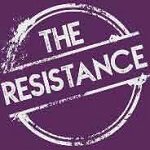





















 Reddit is a massive community where people from all over the world can interact. It contains multiple subreddits (or categories) of different topics. Using Reddit.com addon, you can stream any video from Reddit on Kodi. This is one of the best Kodi video add-ons because Reddit hosts millions of videos each day. Hardcore followers can search, play, add or remove video directly on Kodi.
Reddit is a massive community where people from all over the world can interact. It contains multiple subreddits (or categories) of different topics. Using Reddit.com addon, you can stream any video from Reddit on Kodi. This is one of the best Kodi video add-ons because Reddit hosts millions of videos each day. Hardcore followers can search, play, add or remove video directly on Kodi.

 Youtube: Having over a billion of subscribers (almost one-third of overall world’s population), YouTube needs no introduction. Happily, Kodi fans can watch hours of favorite TV shows, movies and more media on Kodi with YouTube addon. According to the latest statistics, YouTube has over 1,000,000,000 mobile video views per day
Youtube: Having over a billion of subscribers (almost one-third of overall world’s population), YouTube needs no introduction. Happily, Kodi fans can watch hours of favorite TV shows, movies and more media on Kodi with YouTube addon. According to the latest statistics, YouTube has over 1,000,000,000 mobile video views per day MetalliQ is a preferred Kodi addon for movie enthusiasts and binge watchers. The popularity of MetalliQ lies on an impressive media library that features latest, popular, classical, most watched and best of the time movies. Also, MetalliQ offers various block buster hit TV shows and music streaming, thus offering a one-stop solution for premium entertainment.
MetalliQ is a preferred Kodi addon for movie enthusiasts and binge watchers. The popularity of MetalliQ lies on an impressive media library that features latest, popular, classical, most watched and best of the time movies. Also, MetalliQ offers various block buster hit TV shows and music streaming, thus offering a one-stop solution for premium entertainment. BOB is the new-age Kodi addon. After the departure of Phoenix, Blue and Valhalla, BOB has arrived with an amazing media library. Subscribers can find HD movies, huge music library and live TV bundled together in one Kodi addon. In addition, users can stream top-of-the-line TV shows and enjoy watching hours of top-rated IMDB movies on BOB. Install BoB from this guide
BOB is the new-age Kodi addon. After the departure of Phoenix, Blue and Valhalla, BOB has arrived with an amazing media library. Subscribers can find HD movies, huge music library and live TV bundled together in one Kodi addon. In addition, users can stream top-of-the-line TV shows and enjoy watching hours of top-rated IMDB movies on BOB. Install BoB from this guide


 Exodus is a next generation Kodi addon, developed by Lambda. The addon has a sleek, simple and straightforward interface which resembles Netflix. Also, Exodus allows users to search media with an actor or actress name. With a lot to offer, Exodus enhances user streaming experience by supporting Real-Debrid, All-Debrid and IMDB. Here’s a guide to Install Exodus
Exodus is a next generation Kodi addon, developed by Lambda. The addon has a sleek, simple and straightforward interface which resembles Netflix. Also, Exodus allows users to search media with an actor or actress name. With a lot to offer, Exodus enhances user streaming experience by supporting Real-Debrid, All-Debrid and IMDB. Here’s a guide to Install Exodus SafeHouse Movies add-on may not have a huge popularity such as Exodus or Covenant, but it is sure worth it. Its media library is filled with old and new movies and are updated constantly so that no bad links are found by viewers
SafeHouse Movies add-on may not have a huge popularity such as Exodus or Covenant, but it is sure worth it. Its media library is filled with old and new movies and are updated constantly so that no bad links are found by viewers


 TuneIn Radio serves music lovers who prefer live radio broadcast instead of on-demand music. Once installed on Kodi, the TuneIn Radio addon allows listeners to access numerous radio stations and podcasts with just a single click. Moreover, listeners get an option to listen news broadcasts, debates, sports, and news with TuneIn Radio.
TuneIn Radio serves music lovers who prefer live radio broadcast instead of on-demand music. Once installed on Kodi, the TuneIn Radio addon allows listeners to access numerous radio stations and podcasts with just a single click. Moreover, listeners get an option to listen news broadcasts, debates, sports, and news with TuneIn Radio.








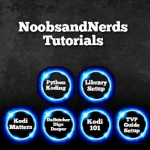 NAN or Noobs and Nerds Tutorials is a brilliant Kodi addon for users of all levels. The addon aims to provide complete assistance and information about basics, FAQs, technical issues and installation across different platforms. In addition, users can find detailed information on about how to use Kodi on Windows, Linux, Android, Raspberry Pi, Xbox and more platforms.
NAN or Noobs and Nerds Tutorials is a brilliant Kodi addon for users of all levels. The addon aims to provide complete assistance and information about basics, FAQs, technical issues and installation across different platforms. In addition, users can find detailed information on about how to use Kodi on Windows, Linux, Android, Raspberry Pi, Xbox and more platforms. Football Repeat is one of the leading-edge Kodi addons that offers one-touch access to thousands of football matches. Football fans can find highlights and latest matches from Premier League, Champions League, La Liga, Bundesliga, Series A & Ligue 1 and many more. That said, Football Repeat is the preferred Kodi sports addon for football lovers around the world.
Football Repeat is one of the leading-edge Kodi addons that offers one-touch access to thousands of football matches. Football fans can find highlights and latest matches from Premier League, Champions League, La Liga, Bundesliga, Series A & Ligue 1 and many more. That said, Football Repeat is the preferred Kodi sports addon for football lovers around the world.










 The all new Castaway addon for Kodi is a suitable option to stream live sports and UFC PPV events from your device on Kodi. Offering a range of media, Castaway provides streaming links from various sites including castalba, atdhenet, rojadirecta, zunox and much more. Subscribers get an option to watch numerous sports such as soccer, basketball, hockey, wrestling and much more. Castaway is often considered as an alternative to SportsDevil.
The all new Castaway addon for Kodi is a suitable option to stream live sports and UFC PPV events from your device on Kodi. Offering a range of media, Castaway provides streaming links from various sites including castalba, atdhenet, rojadirecta, zunox and much more. Subscribers get an option to watch numerous sports such as soccer, basketball, hockey, wrestling and much more. Castaway is often considered as an alternative to SportsDevil. Phoenix is ranked among the top addons for Kodi 2017 and offers an extensive range of media. The addon has many users worldwide and is constantly expanding media library. The reason behind massive popularity lies on Phoenix’s brilliantly designed media library, which offers thousands of movies, TV shows, cartoons, sports, news and much more. Install Phoenix from this guide.
Phoenix is ranked among the top addons for Kodi 2017 and offers an extensive range of media. The addon has many users worldwide and is constantly expanding media library. The reason behind massive popularity lies on Phoenix’s brilliantly designed media library, which offers thousands of movies, TV shows, cartoons, sports, news and much more. Install Phoenix from this guide.


